Dynamic Lookups
Lookup lists let you upload a list that includes elements and use it as a reference to look for matches across your code. For example, you can create lookup lists of allowlisted or blocklisted usernames, IP addresses, regions, or domains.
Lookup list values are only string-based and do not support ranges. OpenSearch Dashboards, however, supports range-based searches, such as IP: [127.0.0.0 TO 127.*].
Dynamic lookups are an extension of lookup lists, but unlike the latter, they actively and continuously search for matches across your logs.
You can create Dynamic lookups based on your OpenSearch Dashboards query and initiate a rule for your list. The list will automatically retrieve the data on a timely basis and populate a list of values based on a specific field from the query result, which you can use when creating a security rule.
Create a Dynamic lookup
Navigate to Lookup lists and click on New lookup. Select the type of list you want to create, in this case, Dynamic lookup.
First, name your new lookup. Then, Enter the query you want for the list. To narrow down your results, you can add one or more filters. To test whether the query has any results, click on Preview in Logs.
Select the field for the lookup. The dropdown list includes all of the fields available in your account, and you can type its name to search and find it quickly.

Choose the time frame intervals in which you want the query to run. It can be anywhere between 1 hour and up to 7 days.
You can also choose how often to update the values inside the lookup list using a Cron expression.
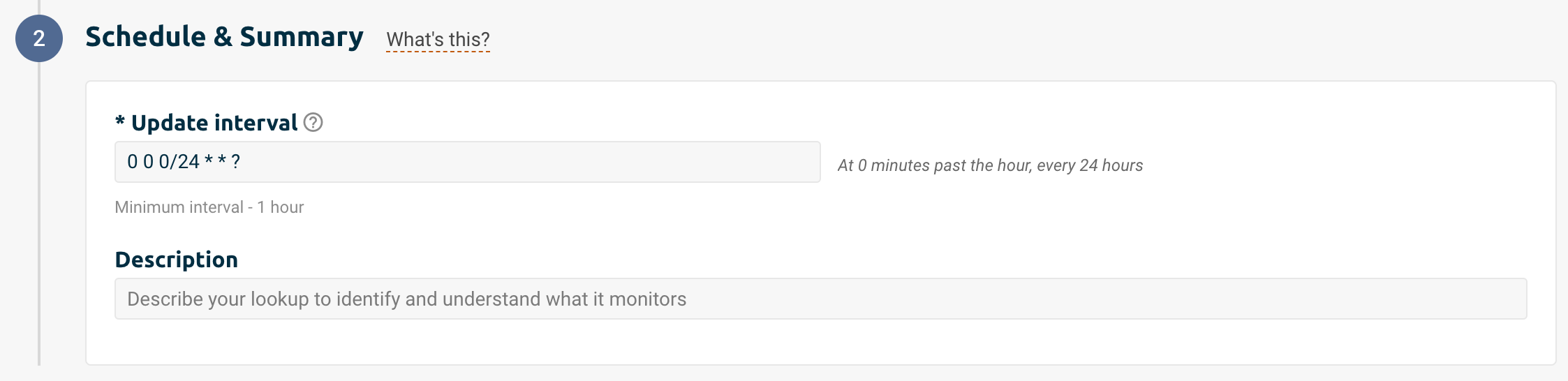
Click on Save to create the lookup.
View dynamic elements
Once the Dynamic lookup list has been running for a while, you can view the dynamic elements it found. Navigate to Lookups, find the lookup list, and click the edit button.
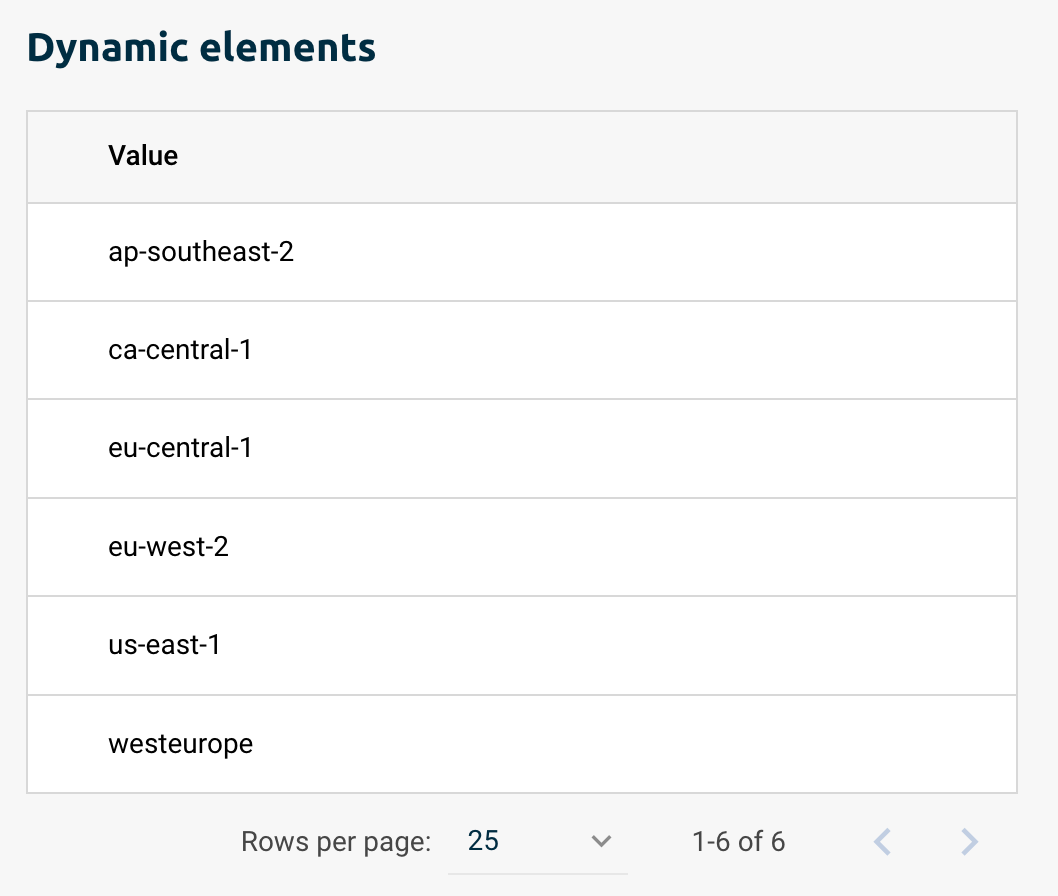
Additional resources
Logz.io offers two additional methods to create lookup lists:
- Create a Static lookup lists
- Upload your lookup from a CSV file