Alert Instructions
When you enable AI Agent Analysis, you can add instructions that act as a step-by-step playbook. The agent reads them when the alert fires and uses the instructions to run the right checks and suggest next steps.
How it works
Instructions are saved on the alert rule and run on every trigger. The AI Agent reads them as a playbook to decide what to check, where to look, and what to do next.
Write in plain text, up to 2,000 characters. You can reference dashboards, panels, queries, links, and any other resources in your environment.
Instructions work for both log and metric alerts. For metric alerts, you'll need to link a dashboard and panel first to give the analysis the needed context.
Add instructions
In the alert editor, enable AI Agent Analysis, and select + Add Instructions.
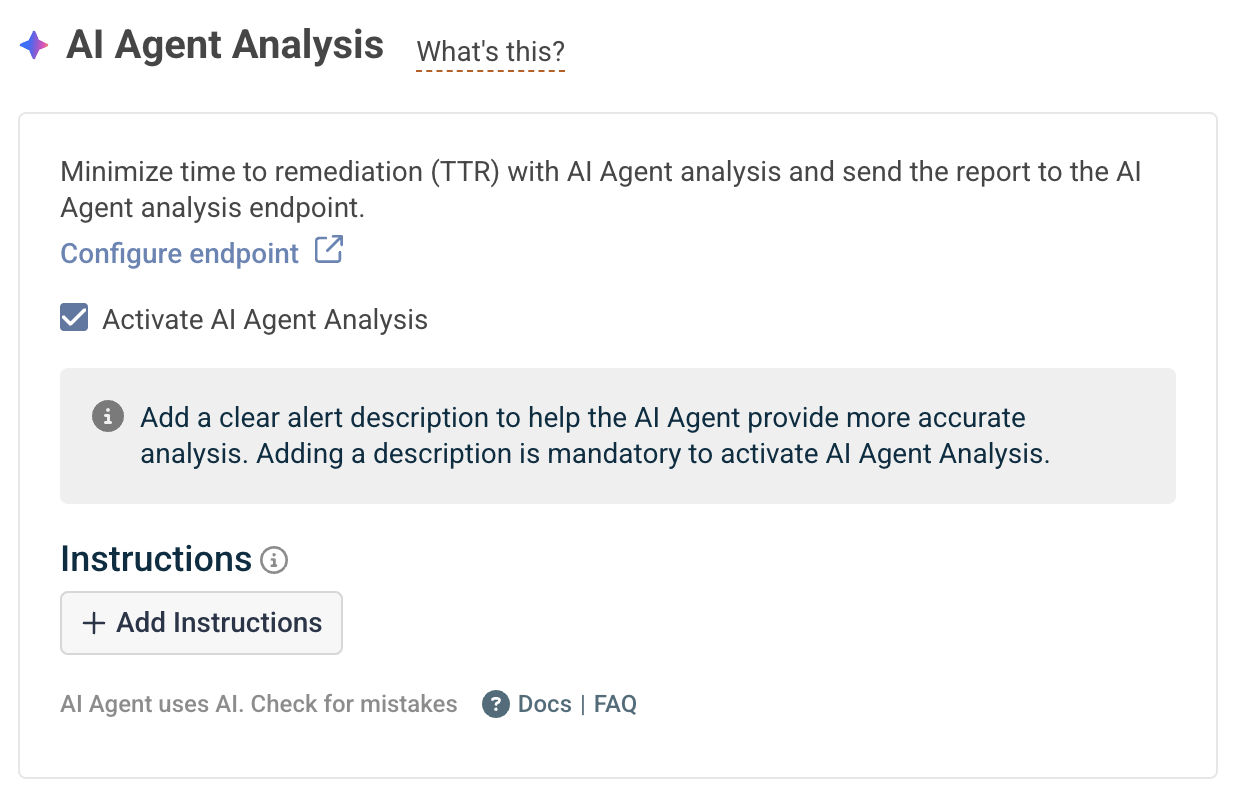
Next, enter your instructions, choose Save & Confirm, then save the alert.
Writing guidelines
For best results, keep it short, specific, and action-oriented. Use the exact names of dashboards, panels, services, etc.
For example:
Check Explore for `service.name:<SERVICE>` over last 15m; focus on `level:error` and exception keywords.
Look for a recent deploy in releases table; if found, diff config for `<SERVICE>`.
If a single operation drives >40% of errors, capture the last message.